iniBuilds Elevates the A350 Experience in MSFS 2020/2024 with Update v1.1.1
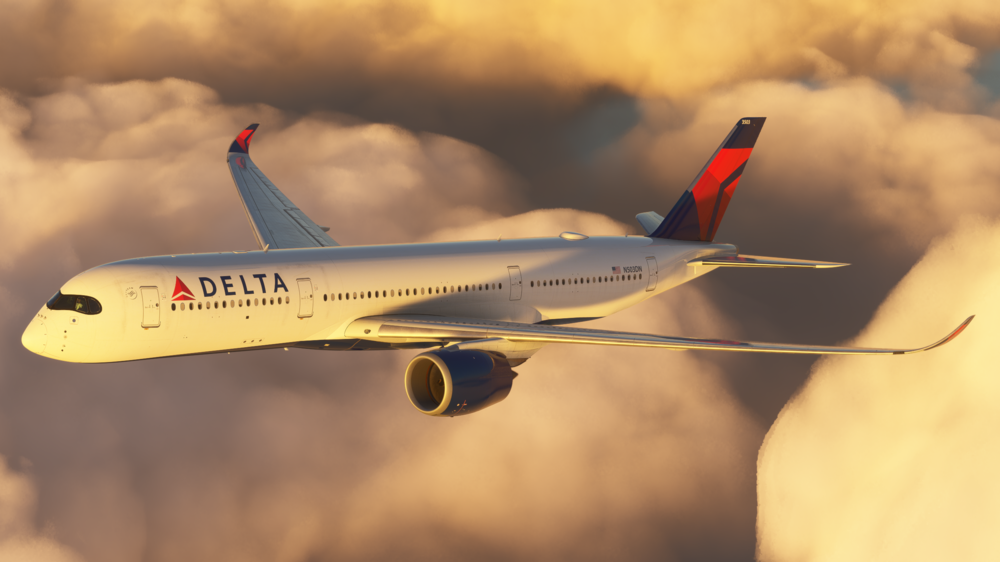
The vibrant world of flight simulation continues to soar higher with iniBuilds’ latest update for their acclaimed A350 Airliner in Microsoft Flight Simulator 2020 and 2024. Introducing version 1.1.1, this update not only refines the aircraft’s already impressive realism but also addresses key community concerns, bringing a blend of technical advancements and user-focused improvements that promise to enhance the virtual flying experience for both budding and veteran simmers alike.
Among the most anticipated enhancements is the inclusion of the Collimated Head-Up Display (HUD). This feature marks a significant leap in immersion by providing an accurate, eye-level projection of critical flight data that stays aligned with pilot sightlines regardless of weather conditions. For simmers who value situational awareness, whether navigating through thick clouds or challenging approaches, the HUD offers a tangible advantage, simulating real-world dynamics and ensuring essential information is always within immediate view.

Another pertinent update targets the Multi-Function Displays (MFDs) usability in Virtual Reality (VR). Previously, users experienced difficulties with MFDs not responding to mouse clicks within VR environments — a frustration tied to how mouse interaction checks are performed per screen frame, sometimes causing failures during VR frame updates. iniBuilds acknowledges this issue, indicating ongoing investigations to refine the interaction further. This transparency not only highlights their commitment to VR simmers but also reflects the complex intricacies involved in developing seamless VR interfaces in flight sims.
Interestingly, iniBuilds addresses user feedback regarding cursor behavior — specifically, the disappearance of both cursors when a text box is active. Although this departure from real-life behavior was a deliberate design choice aiming to prevent mouse input conflicts, it underscores the balancing act required between realism and functionality in a simulated environment. These thoughtful design decisions remind simmers that, while striving for authenticity, developers must also prioritize user experience and software stability.
From a technical standpoint, the update also touches on the Hydraulic system logic, enhancing system behavior accuracy and responding to in-depth simulation standards expected by enthusiasts. This meticulous attention to subsystems not only contributes to a more believable aircraft model but also offers experienced simmers the intricate detail they crave for advanced procedural flying and troubleshooting scenarios.
For beginners stepping into the expansive universe of flight simulation, these improvements mean a more approachable and visually guided experience, particularly with the HUD assisting in navigation and control. Meanwhile, experienced users will find the update rewarding through enhanced realism and active responsiveness to complex system feedback. The continued refinement in VR interaction promises richer immersion — a growing trend as VR technology becomes more accessible in simulation communities.
In conclusion, iniBuilds’ v1.1.1 update solidifies the A350’s position as a flagship airliner choice within Microsoft Flight Simulator. By harmonizing immersive visuals, system accuracy, and meaningful user feedback adjustments, iniBuilds demonstrates a commendable commitment to elevating the flight sim experience across all levels. Whether you are a casual virtual pilot or a hardcore aviation enthusiast, this update invites you to take to the skies with greater confidence and realism than ever before.





